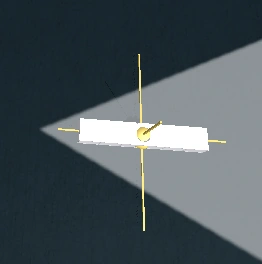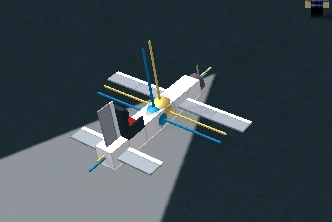Basic Plane Building[]
Building just about anything for the first time is a task many people struggle with. For this, we'll assume you've never played before.
Interface[]
Let's start with the Interface. There are six buttons on it:
(from the left to the right buttons)
- Build Tool - This lets you place blocks.
- Delete Tool - This lets you delete blocks.
- Parameter Tool - For the parts that can be modified this tool allows you to edit the keybinds or parameters of a part.
- Translate Tool - This will let you move your entire craft in any direction.
- Paint Tool – Allows the use of coloring any Parts in the game using any HEX color code or the preset colors.
- Play Button – This will put you into flight mode.
Your First Plane[]
Now let's build a very basic plane. It'll include an engine, wings, a steady flying capability, control, and not much more. Start by navigating to the 'build' tool (hammer icon) and pressing on the 'Basic Building Blocks' (cube icon) button at the top of the interface that pops up. From the menu, select the 'Block' button - it doesn't matter which button you press, as they are both exactly the same.
(Take note that you might need fuel blocks if you had disabled infinite fuel in the settings)
Step One[]
Now place six blocks facing forward. The large arrow painted on the ground will show you the direction to build in
(not building in this direction can lead to problems, as we'll discuss later).
Step Two[]
Now we have a fuselage, but no means of propulsion... and nowhere for the player to sit. Find the Propeller Engine and the Pilot Seat and place them like this
Step Three[]
Now let's move on to the control surfaces. The more we have, the more maneuverable our plane is.
Navigate to the section below the basic building blocks button, with the image of a wing on it, and then place some control surfaces like this. The grey part of the control surfaces must face backward - if they face forwards, your controls will be inverted!
Step Four[]
Technically, this plane could fly, however, it has little lift (CONTROL PANELS have less lift than WINGS). This, overall, means a terribly unsteady flight. We're going to want to increase the lift using proper wing panels. So, place a few wing panels and delta wings like this. (wing panels are the rectangular wings, delta wings are the triangular wings)
Conclusion[]
- To save your plane, use the save button in the bottom left corner. (floppy disk icon)
- The reason our plane will fly steadily is that the center of mass and center of lift match up very well. These two variables are ABSOLUTELY ESSENTIAL in aircraft building, especially when you start to scale up.
- You should think outside the box while playing Plane Crazy. This method is certainly not the only one to control, structure, and propel planes
Alright, now let's learn to fly. Press the green button with the icon of a plane on it in the bottom left. A new interface will pop up:
- The big black space on the left is actually a speed and fuel indicator. You'll know what I mean when you fly.
- The camera icon lets you switch view. There are three camera views - 1st person, locked 3rd person and free 3rd person. The hotkey for this button is C.
- The 'Back' arrow key (return key) returns you to Build Mode. Also try not to put many items on your plane, if you do you are advised to put more propellers, engines. turbines.
The controls for this type of craft are really simple. Just use W key to accelerate, S key to decelerate and your cursor to maneuver about.
how to turn on the pvp mode: at the right bottom, there's are button called "Gamemode" if you click the button, it will show "PvP" and "No PvP" you need to click pvp and click the "Enter PvP arena" button.
You have learnt the basics, now have fun flying!
Be sure to check out the other tutorials like the tutorials for VTOLs, they're simply just hovercrafts and helicopters.